You would be astonished at some of the amazing and captivating images that are perfect for sharing on social media taken using nothing more than your iPhone or other higher quality smartphone. We have six tips on how to make sure you’re getting the most out of that camera in your pocket.
1. Change your perspective
Try getting lower, holding your phone over the subject, or looking at your subject from a different point of view than you normally would. Step back or step forward, never use the built-in digital zoom, as this crops your image, getting rid of precious quality and pixels. Shooting straight on can work too. Experiment to see what works best for your subject.
2. Vary Your Subject
If you work in a flower shop, don’t just take pictures of the flowers. Take pictures of the florist creating an arrangement. If you work in a construction company, show the process of the build, your employees working, and even your tools or materials that you use every day. These in action photos create dynamic imagery that won’t become stale over time.
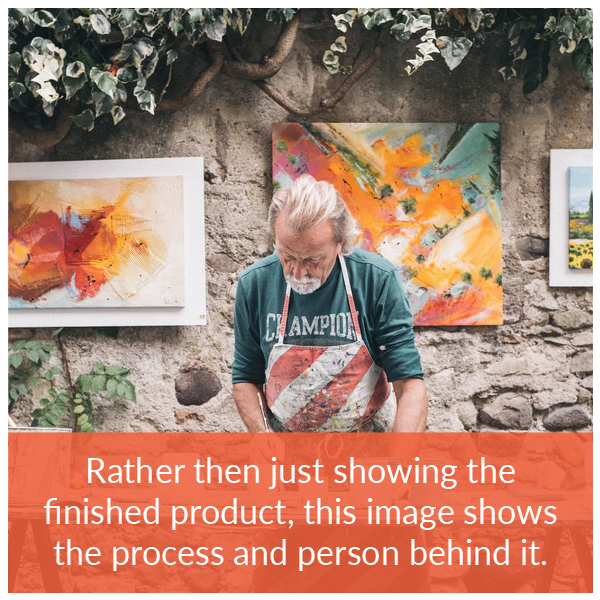 3. If the image is too dark or too light, tap the screen to adjust exposure
3. If the image is too dark or too light, tap the screen to adjust exposure
Tapping on the screen where your subject appears will ensure the photo exposes for that portion of the photo. You can manually adjust the exposure to find the sweet spot by dragging up and down after you’ve tapped on the screen.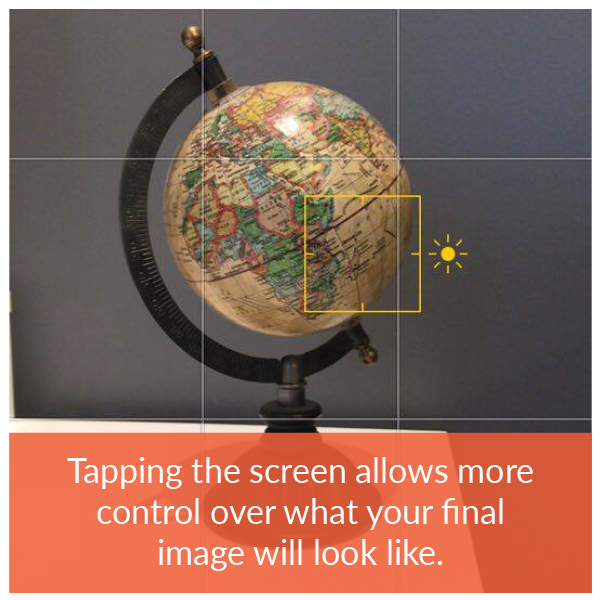
4. Use your volume button
Pro tip alert! You can use your volume button to snap the shot. If you’re holding the phone horizontally and want to increase stability, clicking the Volume Up button on the side of the phone works as a shutter button.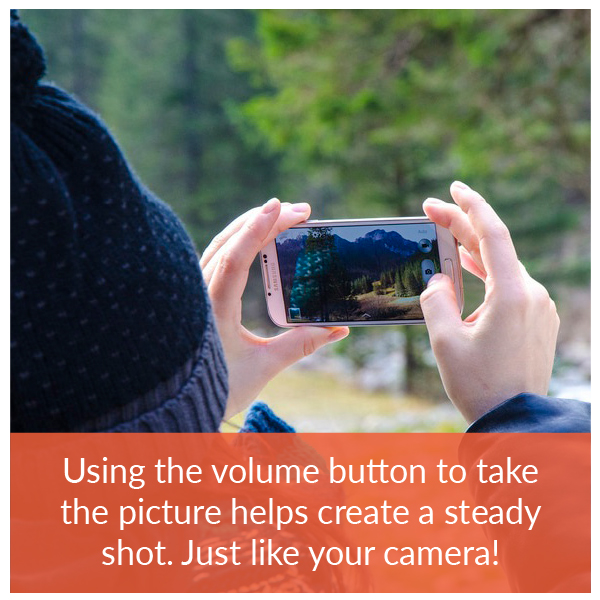
5. Let there be light…Not flash
Your photos will turn out better if you have more light in the image. Using natural light will give you the best results; turning on a light will certainly help with your results as well. Of course, flash is required when it is dark outside.
 6. Don’t shoot in square mode, or with a filter on
6. Don’t shoot in square mode, or with a filter on
Shooting in square mode or with a filter already turned on limits the ways you can use your photo later. Shoot without a crop or filter on, and you will have the freedom to add those effects later while preserving the original image.
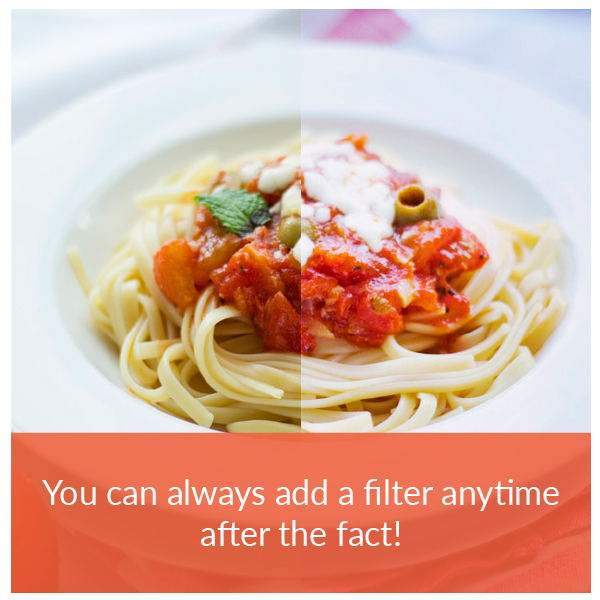
– Kevin Cascagnette • Photographer + Graphic Designer






